写代码时, 一般我们有两种多标签使用场景:
- 快速重命名: 一般都是重命名光标下的 相同符号 , 这方面 symbol-overlay 做的最简单易用
- 数据清洗: 快速把不同名字的符号进行格式化清洗, 从一种格式转换成另外一种格式, 这方面 Meow 的键盘宏做的最好用
但是我平常写代码的时间远远多于看代码的时间, 非常不习惯任何模式转换插件, 所以我下午研究了一下 Meow 的键盘宏原理, 重写了一个新的插件 markmacro
markmacro 的原理和 Meow 键盘宏的理念一样:
- 用 overlay 快速标记一系列对象, 并自动启动键盘宏记录
- 对最后一个对象进行任意操作
- 最后操作一下, 把一个对象上的所有键盘宏扩展到所有标记的对象
通过上面三个步骤, 我们灵活结合 Emacs 其他插件的能力, 快速清洗数据成我们期望的格式, 提升我们日常的编程效率。
为了直观的让大家理解这个插件的作用, 我编写了一些测试用例:
Case 1
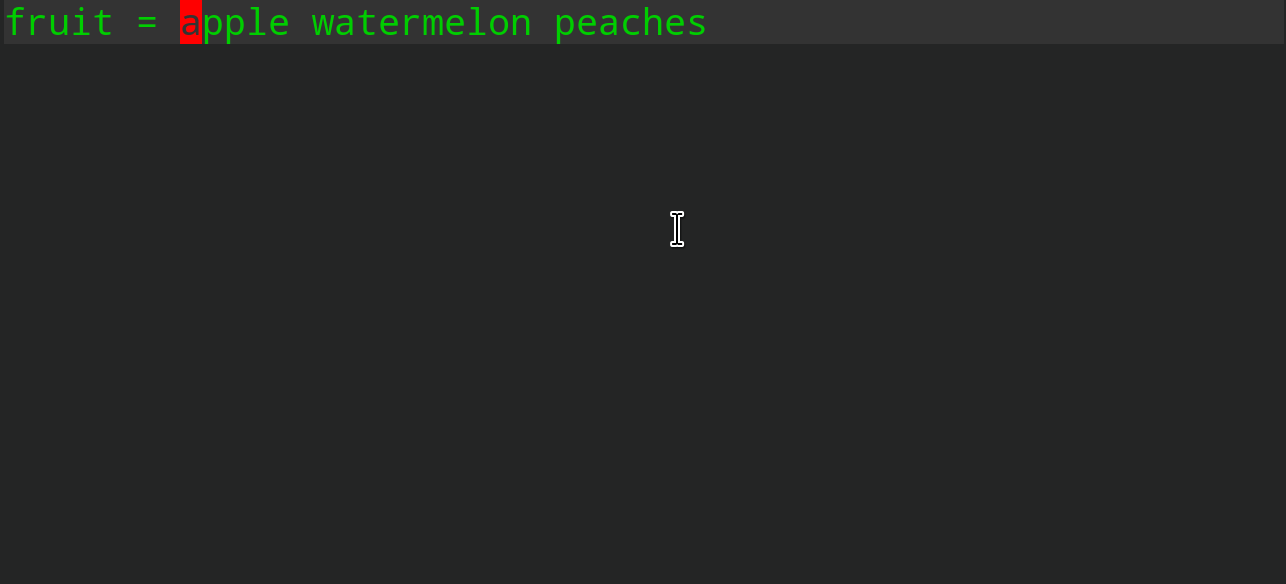
fruit = apple watermelon peaches
=>
fruit = ["apple", "watermelon", "peaches"]
- select last three words
markmacro-mark-wordsmark words in region and start kmacro record automatically- Type
"character,forward-word, type"character and,character markmacro-apply-allapply kmacro to all mark words
Case 2
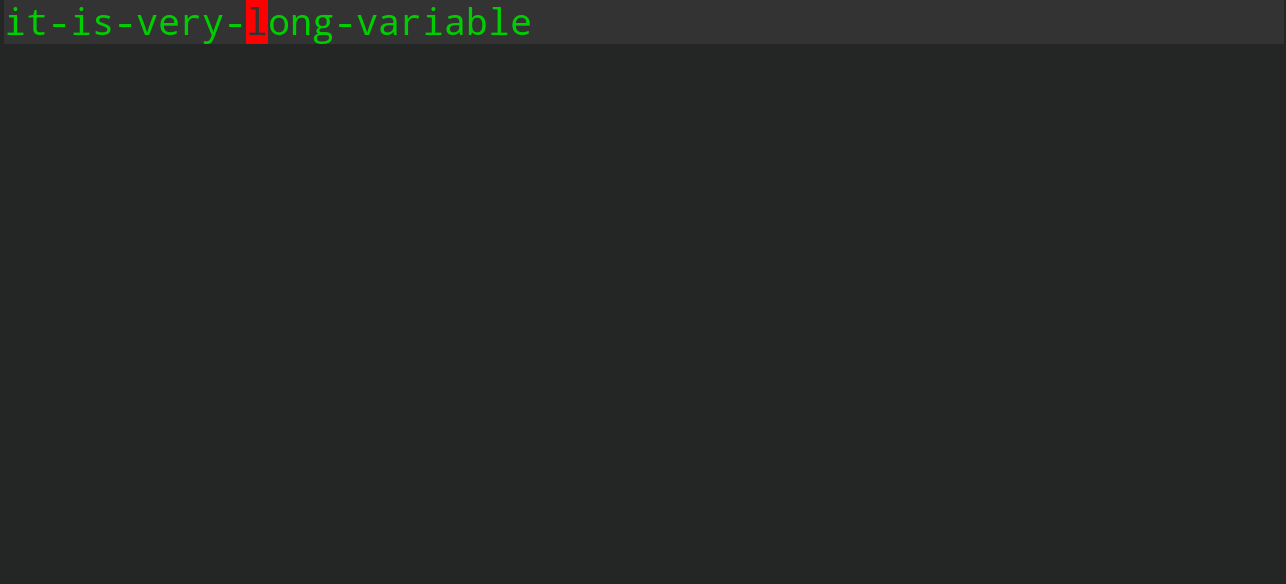
it-is-ver-long-variable
=>
it_is_ver_long_variable
markmacro-mark-wordsmark words in symbol and start kmacro record automatically- delete
-and type ‘_’ character markmacro-apply-all-except-firstapply kmacro to all mark words except first word
Case 3
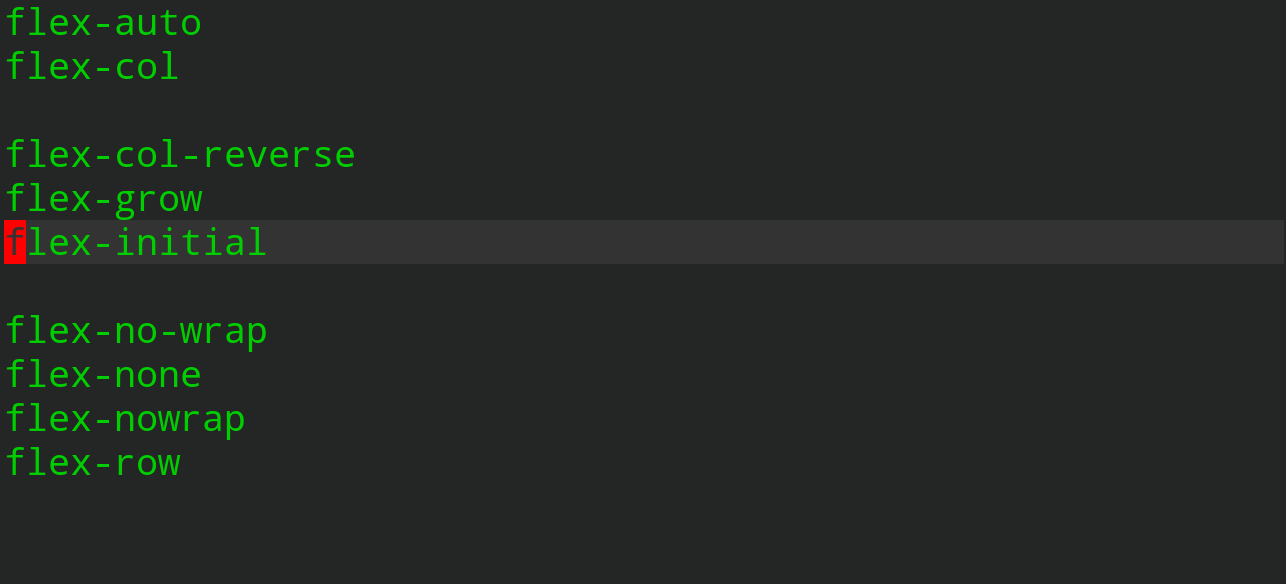
flex-auto
flex-col
flex-col-reverse
flex-grow
flex-initial
flex-no-wrap
flex-none
flex-nowrap
flex-row
=>
prefix-flex-auto.txtt
prefix-flex-col.txtt
prefix-flex-col-reverse.txtt
prefix-flex-grow.txtt
prefix-flex-initial.txtt
prefix-flex-no-wrap.txtt
prefix-flex-none.txtt
prefix-flex-nowrap.txtt
prefix-flex-row.txt
- Select buffer
markmacro-mark-linesmark lines in buffer and start kmacro record automatically- Move to end of line, type
.txtand move to beginning of line typeprefix- markmacro-apply-allapply kmacro to all mark lines
Case 4
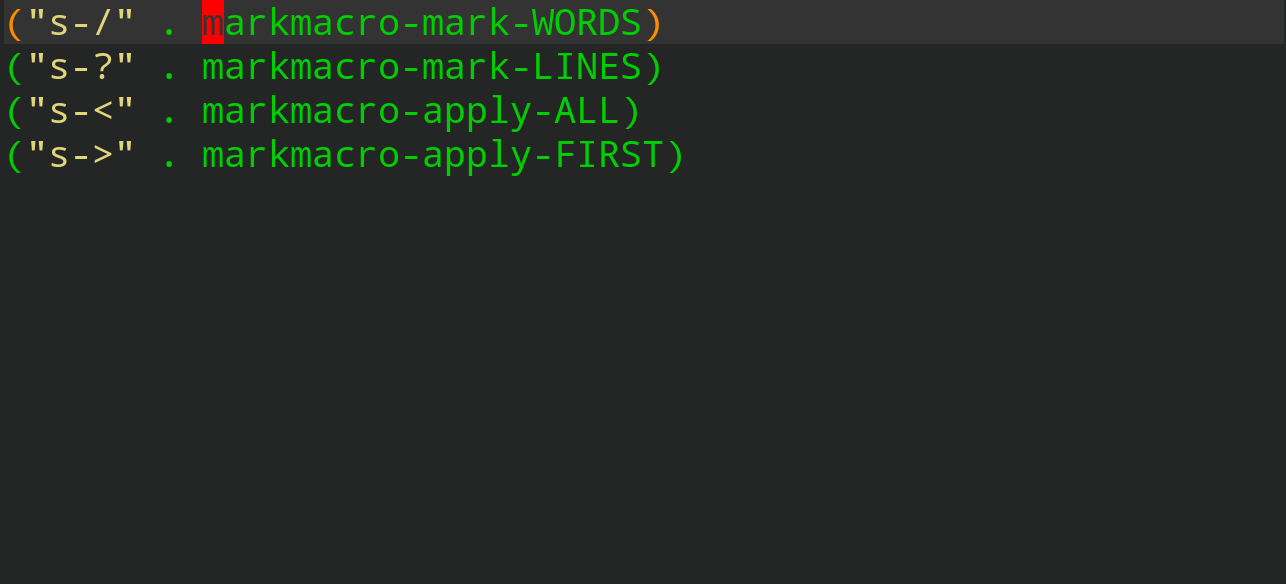
("s-/" . markmacro-mark-WORDS)
("s-?" . markmacro-mark-LINES)
("s-<" . markmacro-apply-ALL)
("s->" . markmacro-apply-FIRST)
=>
("s-/" . markmacro-words)
("s-?" . markmacro-lines)
("s-<" . markmacro-all)
("s->" . markmacro-first)
markmacro-rect-setrecord point at first line of rectangle, then move cursor to last linemarkmacro-rect-mark-symbolsmark all symbols in rectangle area- Move to end of line call
downcase-word, and delete left word markmacro-apply-allapply kmacro to all mark symbols
Case 5
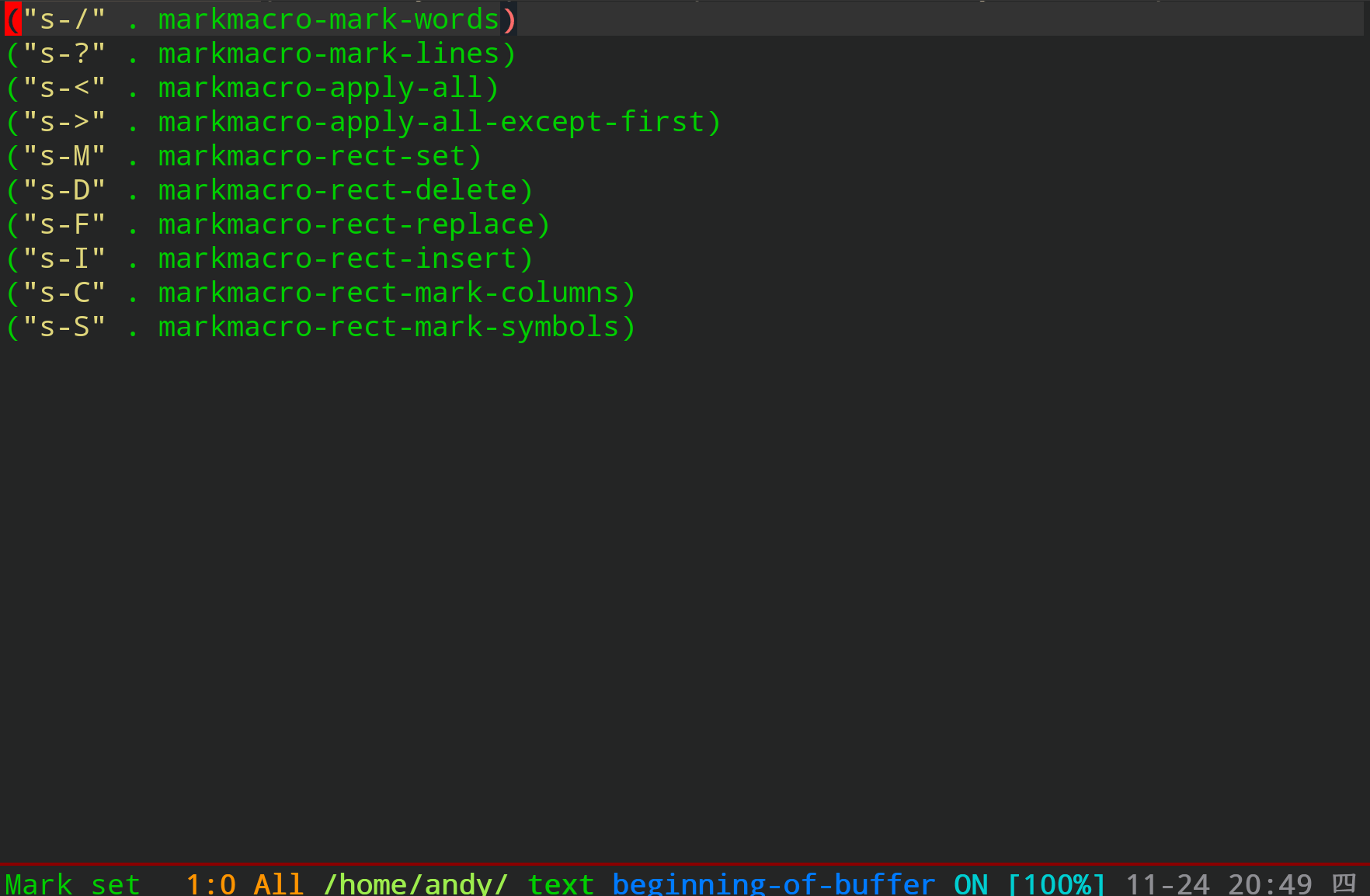
("s-/" . markmacro-mark-words)
("s-?" . markmacro-mark-lines)
("s-<" . markmacro-apply-all)
("s->" . markmacro-apply-all-except-first)
("s-M" . markmacro-rect-set)
("s-D" . markmacro-rect-delete)
("s-F" . markmacro-rect-replace)
("s-I" . markmacro-rect-insert)
("s-C" . markmacro-rect-mark-columns)
("s-S" . markmacro-rect-mark-symbols)
=>
(global-set-key (kbd "s-/") 'markmacro-mark-words)
(global-set-key (kbd "s-?") 'markmacro-mark-lines)
(global-set-key (kbd "s-<") 'markmacro-apply-all)
(global-set-key (kbd "s->") 'markmacro-apply-all-except-first)
(global-set-key (kbd "s-M") 'markmacro-rect-set)
(global-set-key (kbd "s-D") 'markmacro-rect-delete)
(global-set-key (kbd "s-F") 'markmacro-rect-replace)
(global-set-key (kbd "s-I") 'markmacro-rect-insert)
(global-set-key (kbd "s-C") 'markmacro-rect-mark-columns)
(global-set-key (kbd "s-S") 'markmacro-rect-mark-symbols)
markmacro-rect-setrecord point at first line of rectangle, then move cursor to last linemarkmacro-rect-insertinsert(global-set-keymarkmacro-rect-setrecord point at first line of rectangle, then move cursor to last line,forward-charmarkmacro-rect-replacereplace(with(kbdmarkmacro-rect-setrecord point at first line of rectangle, then move cursor to last linemarkmacro-rect-insertinsert)markmacro-rect-setrecord point at first line of rectangle, then move cursor to last linemarkmacro-rect-deletedelete ` . `markmacro-rect-setrecord point at first line of rectangle, then move cursor to last linemarkmacro-rect-mark-columnsmark all columns in rectangle area- Delete right character and type
'
Case 6
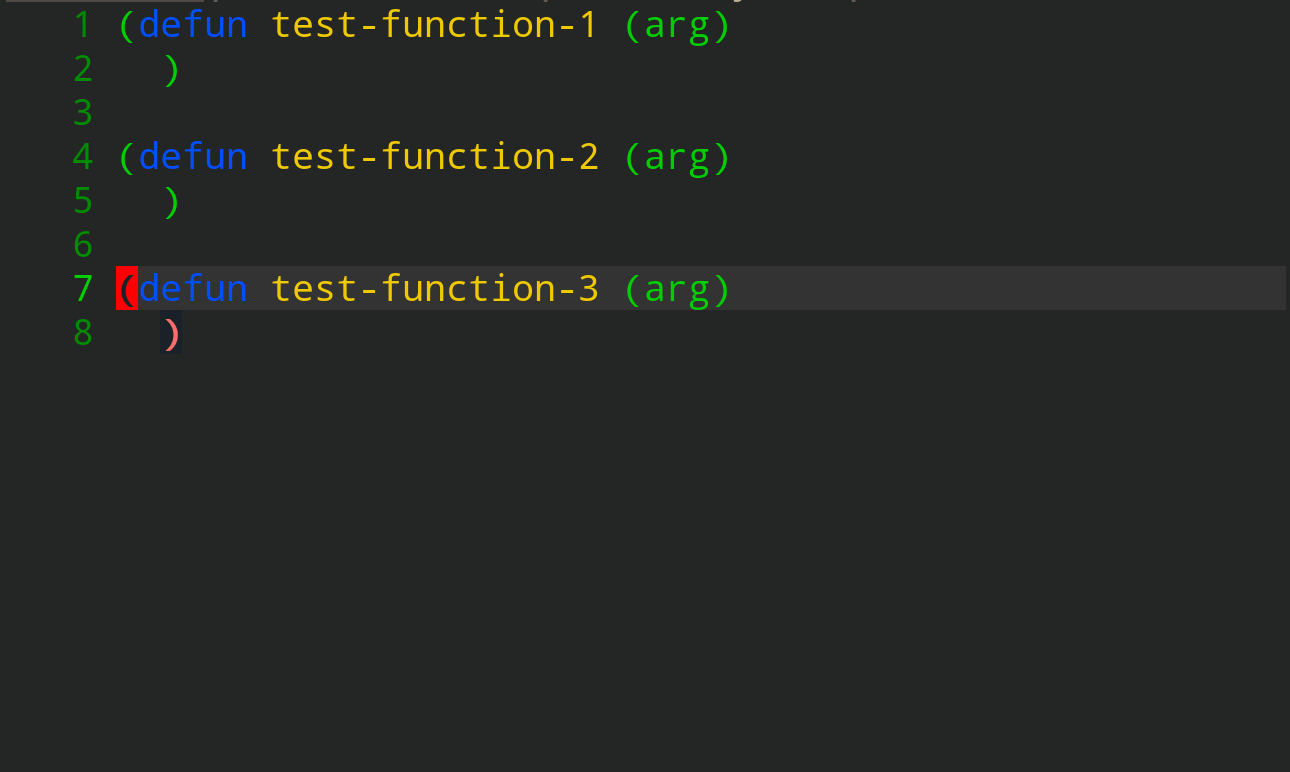
(defun test-function-1 (arg)
)
(defun test-function-2 (arg)
)
(defun test-function-3 (arg)
)
=>
(defun test-function-1 (new-arg arg)
)
(defun test-function-2 (new-arg arg)
)
(defun test-function-3 (new-arg arg)
)
markmacro-mark-imenusmark all functions and start kmacro record automatically- isearch
(character - Type
new-arg markmacro-apply-allapply kmacro to all mark functions
Case 7
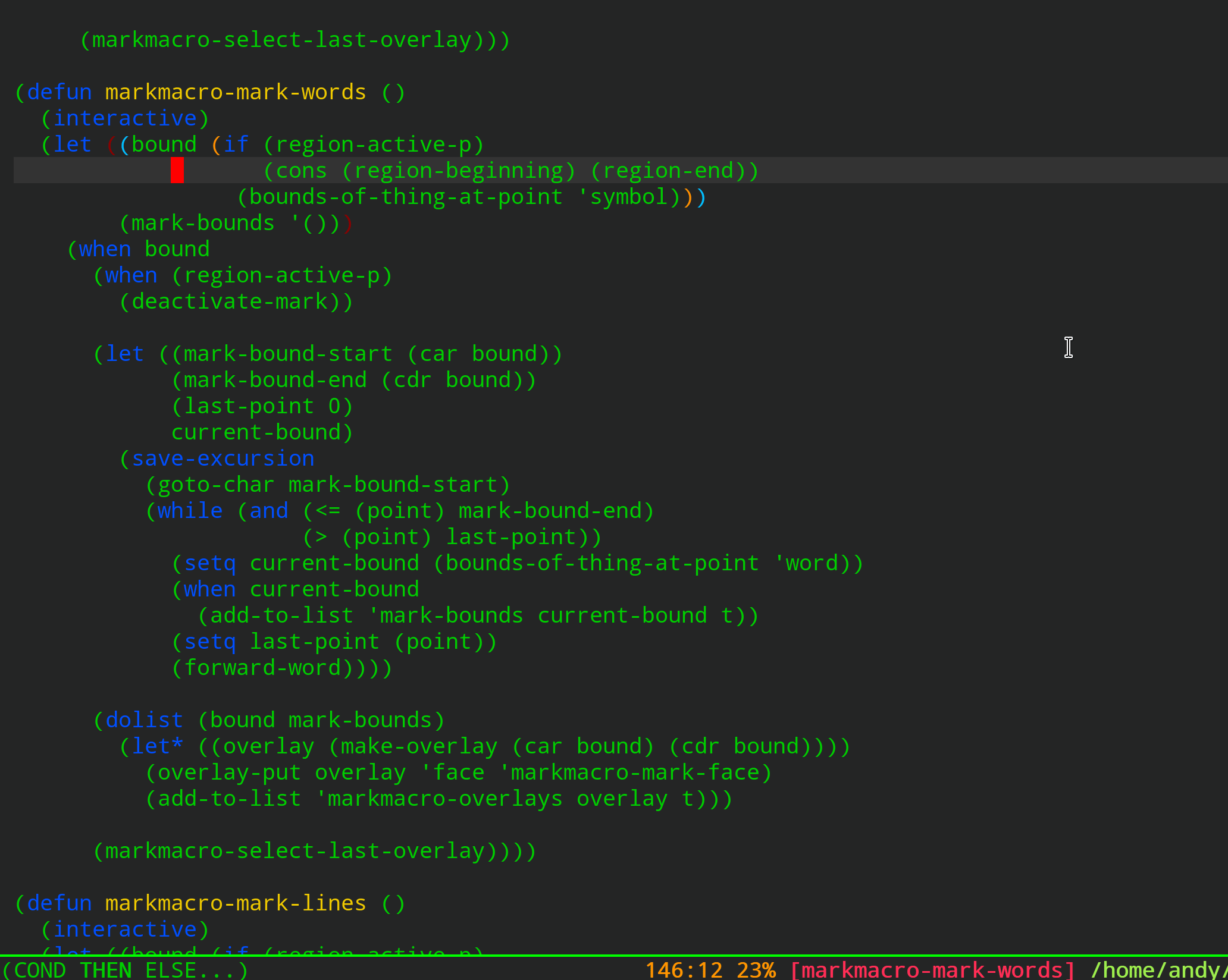
(defun markmacro-mark-words ()
(interactive)
(let ((bound (if (region-active-p)
(cons (region-beginning) (region-end))
(bounds-of-thing-at-point 'symbol)))
(mark-bounds '()))
(when bound
(when (region-active-p)
(deactivate-mark))
(let ((mark-bound-start (car bound))
(mark-bound-end (cdr bound))
(last-point 0)
current-bound)
(save-excursion
(goto-char mark-bound-start)
(while (and (<= (point) mark-bound-end)
(> (point) last-point))
(setq current-bound (bounds-of-thing-at-point 'word))
(when current-bound
(add-to-list 'mark-bounds current-bound t))
(setq last-point (point))
(forward-word))))
(dolist (bound mark-bounds)
(let* ((overlay (make-overlay (car bound) (cdr bound))))
(overlay-put overlay 'face 'markmacro-mark-face)
(add-to-list 'markmacro-overlays overlay t)))
(markmacro-select-last-overlay))))
=>
(defun markmacro-mark-words ()
(interactive)
(let ((bound (if (region-active-p)
(cons (region-beginning) (region-end))
(bounds-of-thing-at-point 'symbol)))
(mark-bounds '()))
(when bound
(when (region-active-p)
(deactivate-mark))
(let ((mark-bound-start (car bound))
(mark-bound-end (cdr bound))
(last-point 0)
new-current-bound)
(save-excursion
(goto-char mark-bound-start)
(while (and (<= (point) mark-bound-end)
(> (point) last-point))
(setq new-current-bound (bounds-of-thing-at-point 'word))
(when new-current-bound
(add-to-list 'mark-bounds new-current-bound t))
(setq last-point (point))
(forward-word))))
(dolist (bound mark-bounds)
(let* ((overlay (make-overlay (car bound) (cdr bound))))
(overlay-put overlay 'face 'markmacro-mark-face)
(add-to-list 'markmacro-overlays overlay t)))
(markmacro-select-last-overlay))))
Case 8
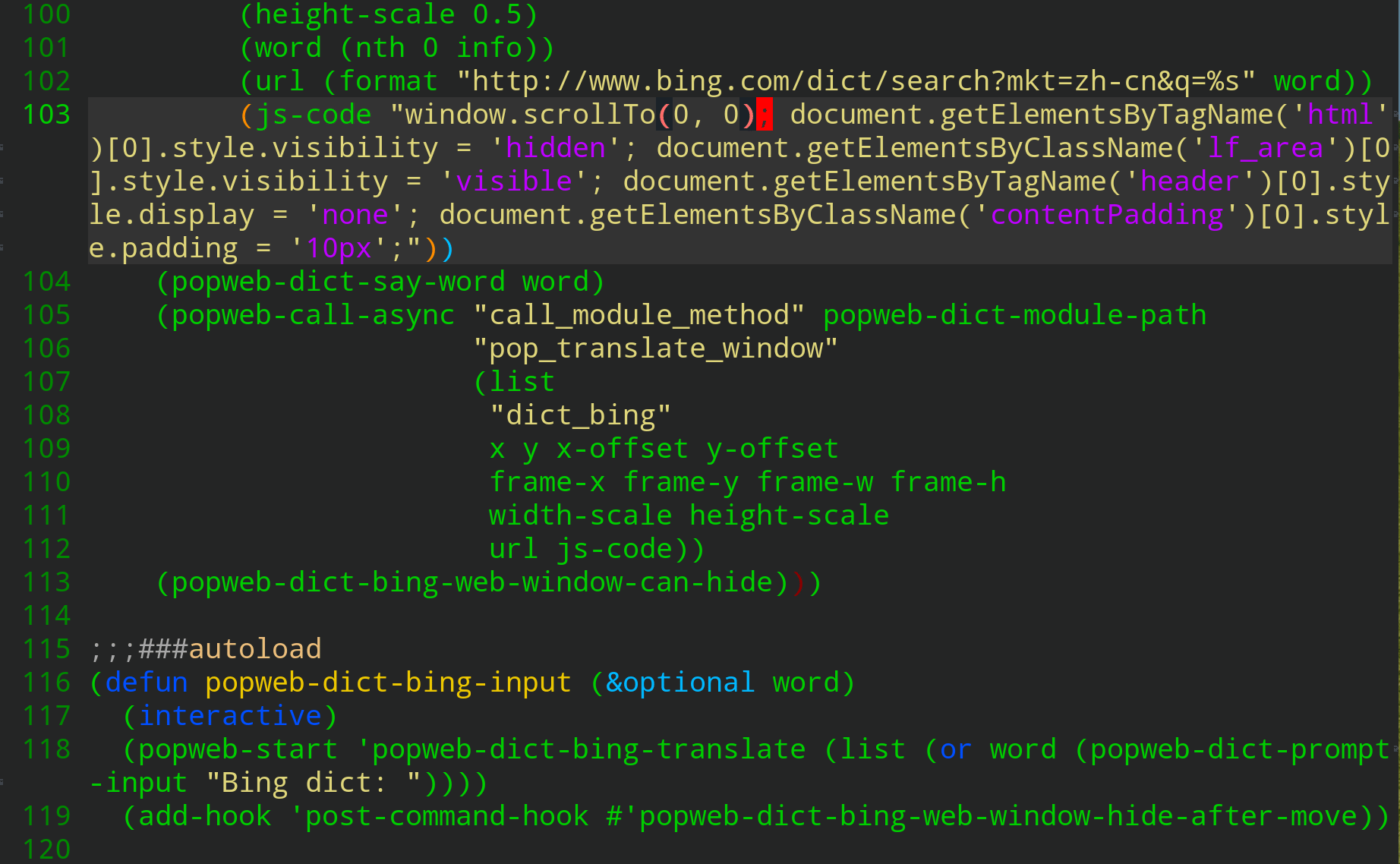
window.scrollTo(0, 0); document.getElementsByTagName('html')[0].style.visibility = 'hidden'; document.getElementsByClassName('lf_area')[0].style.visibility = 'visible'; document.getElementsByTagName('header')[0].style.display = 'none'; document.getElementsByClassName('contentPadding')[0].style.padding = '10px';
=>
window.scrollTo(0, 0);
document.getElementsByTagName('html')[0].style.visibility = 'hidden';
document.getElementsByClassName('lf_area')[0].style.visibility = 'visible';
document.getElementsByTagName('header')[0].style.display = 'none';
document.getElementsByClassName('contentPadding')[0].style.padding = '10px';
- Move cursor to left position of
; markmacro-mark-charsto selection mark chars;in stringforward-charandnewline-
markmacro-apply-allapply kmacro to all mark chars - Move cursor to left position of
(defun markmacro-mark-words mark-sexpto selection region ofmarkmacro-mark-wordsfunctionmarkmacro-secondary-region-settranslate region to secondary region- Move cursor to target (
current-boundin this case),markmacro-secondary-region-mark-cursorsmark all targets in secondary region - Type something,
markmacro-apply-allapply kmacro to all all targets
Case 8

window.scrollTo(0, 0); document.getElementsByTagName('html')[0].style.visibility = 'hidden'; document.getElementsByClassName('lf_area')[0].style.visibility = 'visible'; document.getElementsByTagName('header')[0].style.display = 'none'; document.getElementsByClassName('contentPadding')[0].style.padding = '10px';
=>
window.scrollTo(0, 0);
document.getElementsByTagName('html')[0].style.visibility = 'hidden';
document.getElementsByClassName('lf_area')[0].style.visibility = 'visible';
document.getElementsByTagName('header')[0].style.display = 'none';
document.getElementsByClassName('contentPadding')[0].style.padding = '10px';
- Move cursor to left position of
; markmacro-mark-charsto selection mark chars;in stringforward-charandnewlinemarkmacro-apply-allapply kmacro to all mark chars
Case 9
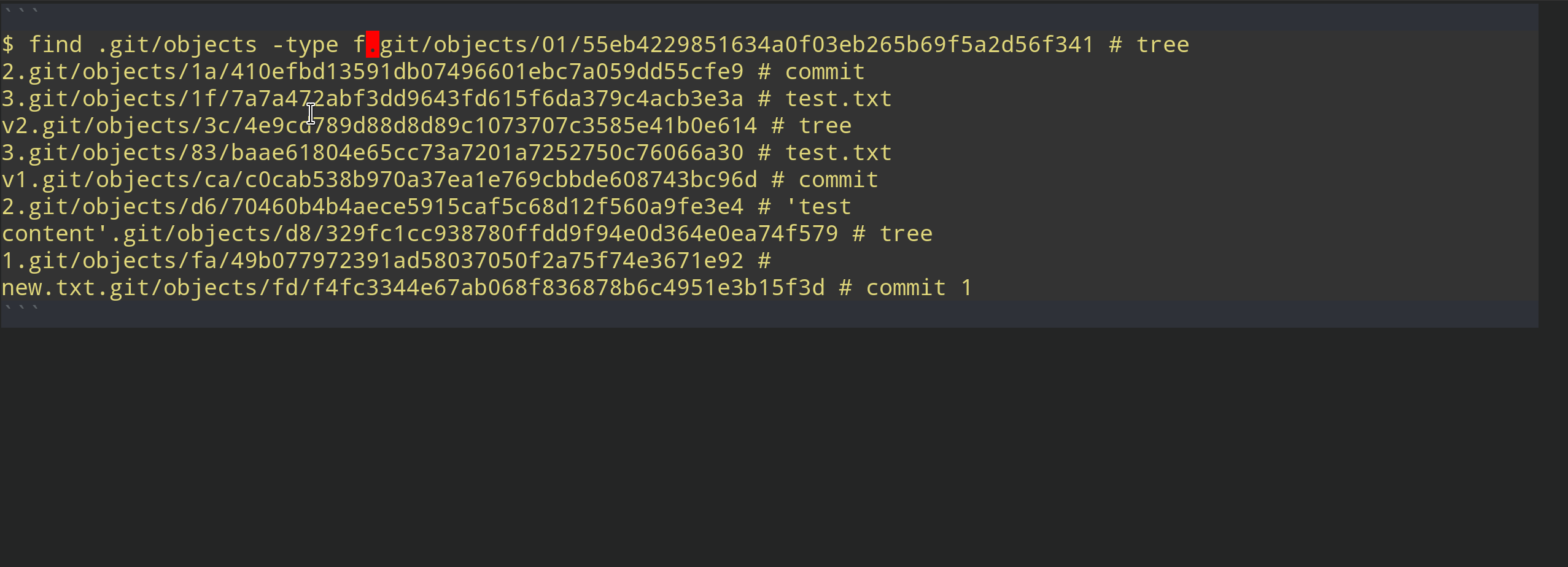
$ find .git/objects -type f.git/objects/01/55eb4229851634a0f03eb265b69f5a2d56f341 # tree 2.git/objects/1a/410efbd13591db07496601ebc7a059dd55cfe9 # commit 3.git/objects/1f/7a7a472abf3dd9643fd615f6da379c4acb3e3a # test.txt v2.git/objects/3c/4e9cd789d88d8d89c1073707c3585e41b0e614 # tree 3.git/objects/83/baae61804e65cc73a7201a7252750c76066a30 # test.txt v1.git/objects/ca/c0cab538b970a37ea1e769cbbde608743bc96d # commit 2.git/objects/d6/70460b4b4aece5915caf5c68d12f560a9fe3e4 # 'test content'.git/objects/d8/329fc1cc938780ffdd9f94e0d364e0ea74f579 # tree 1.git/objects/fa/49b077972391ad58037050f2a75f74e3671e92 # new.txt.git/objects/fd/f4fc3344e67ab068f836878b6c4951e3b15f3d # commit 1
=>
$ find .git/objects -type f
.git/objects/01/55eb4229851634a0f03eb265b69f5a2d56f341 # tree 2
.git/objects/1a/410efbd13591db07496601ebc7a059dd55cfe9 # commit 3
.git/objects/1f/7a7a472abf3dd9643fd615f6da379c4acb3e3a # test.txt v2
.git/objects/3c/4e9cd789d88d8d89c1073707c3585e41b0e614 # tree 3
.git/objects/83/baae61804e65cc73a7201a7252750c76066a30 # test.txt v1
.git/objects/ca/c0cab538b970a37ea1e769cbbde608743bc96d # commit 2
.git/objects/d6/70460b4b4aece5915caf5c68d12f560a9fe3e4 # 'test content'
.git/objects/d8/329fc1cc938780ffdd9f94e0d364e0ea74f579 # tree 1
.git/objects/fa/49b077972391ad58037050f2a75f74e3671e92 # new.txt
.git/objects/fd/f4fc3344e67ab068f836878b6c4951e3b15f3d # commit 1
- Move cursor to second
.git, and select to end of string markmacro-secondary-region-settranslate region to secondary region- Select second
.git markmacro-secondary-region-mark-cursorsmark all .git- Press RETURN char,
markmacro-apply-allapply kmacro to .git
最后
用心体验一下, 就会发现这个插件带来的生产力非常高。 ;)